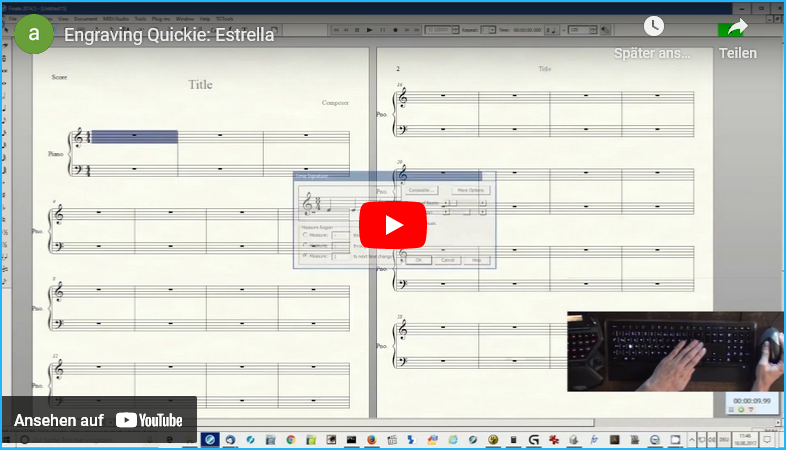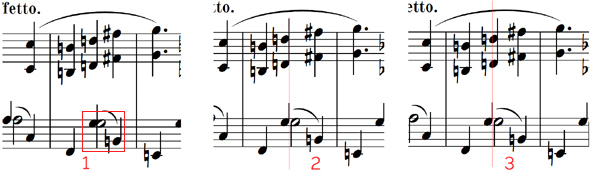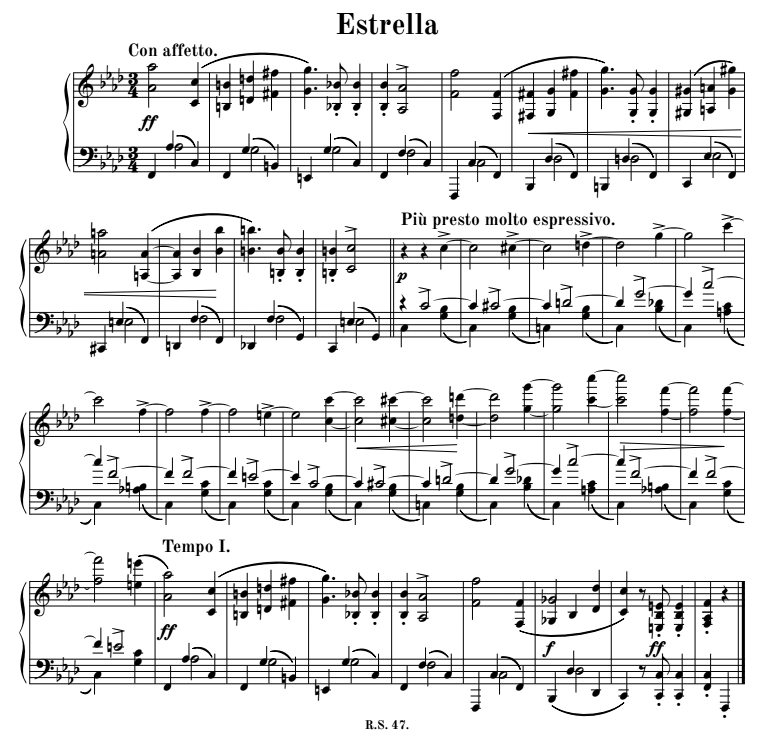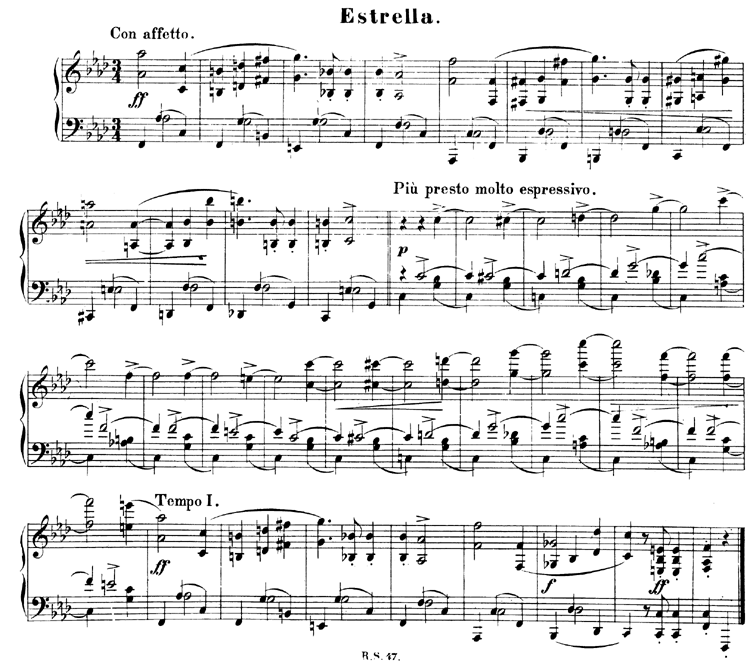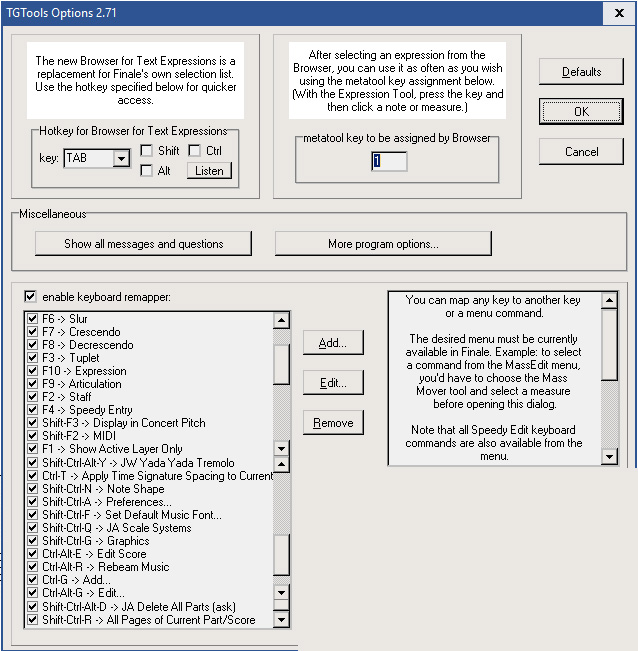Engraving Quickie:
Estrella by Robert Schumann
In 2014 there was an
engraving challenge on GitHub initiated by the LilyPond blog
Scores of Beauty to document how different notation software is used to replicate a sample page.
Here is our replication of their "
Estrella" example done in Finale
in just 10 minutes from scratch.
The Youtube video below captured the whole engraving process live.

Download the
Finale musx document (from the end of the video, i.e. after 10 minutes)
Download the
PDF score (also includes the two minor corrections mentioned below: the fliped slur and the notehead correction in m.34)
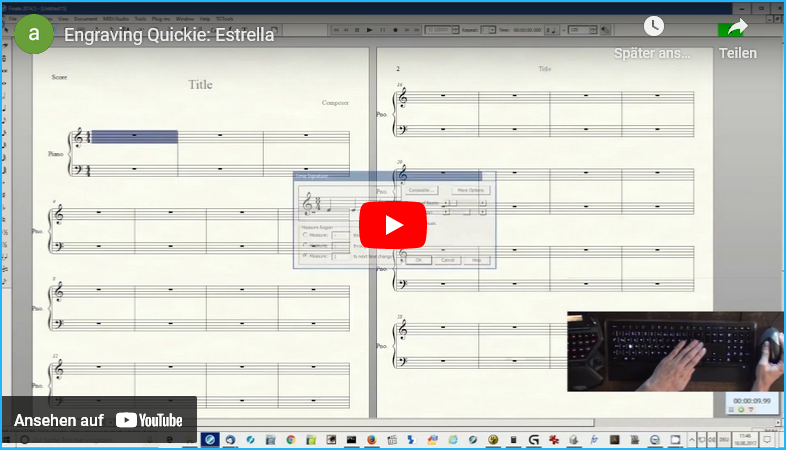
Video: 10 minute livestream of the engraving process starting with Finale's default template
3rd party Finale plugins used:
-Elbsound.studio's
Perfect Layout for optimizing all other layout issues (not available yet to the public, beta test only).
-Elbsound.studio's
House Style for changing the style of the score (not available yet).
-
JW Lua for running the Elbsound.studio plugins.
-
Patterson Beams for beam optimization
-
TGTools Keyboard Remapper for quick access to the main Finale tools (see screenshot
below for our setup).
Other helpers used:
-
AutoHotKey for faster navigation in Speedy Entry and Scroll View (see
below for our setup) and

for displaying the current active layer (red/green light with number in top right corner)
-The document uses the free Elbsound
HayFIN music font and
Old Standard TT for text.
-Foxit PDF printer
-
Logitech G13 for macros like the "Edit filter" selection, copying between layers and adding the double barline.
Proof-reading:
Here are the main differences compared to the
original document which we noticed afterwards.
We included the first two minor corrections in the PDF above and the image below (but not in the Finale file and not in the video):
1.) The half note/quarter combination three measures before end is not perfectly aligned with the stem because the HayFIN font uses different widths for its noteheads (Maestro doesn't). A better approach would have been one voice for both notes and a manual change of the notehead for the top note (included in the PDF only).
2.) The slur three measures before the end was not flipped yet (i.e. still in the default position, corrected in the PDF only).
3.) The hairpins in the third system are still horizontal (not really necessary to shift them here).
4.) The LH quarter rest after the double bar is slightly misaligned horizontally.
5.) Some slur connections are different than in the original - though one may argue which is better.
Possible optimizations:
- the score is rhythmically very simple, so probably it would be even faster to input it via
HyperScribe (but we don't have it setup for regular use ... and that will take longer).
- probably the main problem of this score in Finale is the
tight spacing. Multiple layers, unisons combined with accidentals cause quite some problems in Finale's spacing algorithm. On top we have 3/4 measures mostly with quarter notes: these should have more or less equal distances for a smooth look. The Perfect Layout plugin imitates the original look where the stems in the top staff are not fully aligned with the unisons in the bottom staff, and stresses the 3/4 feeling visually (discussion of that topic
here).
(Note: this "3/4 equal distance" option is
not available in the public release of the Perfect Layout plug-in as it is not standard notation).
Image 1: Automatic spacing of unisons in a 3/4 measure with the Perfect Layout plugin:
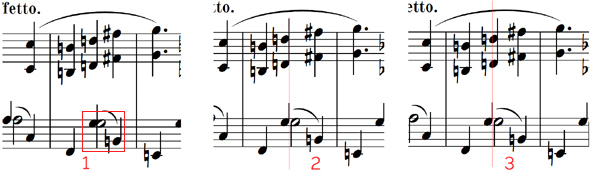
| 1.) Finale's default output | 2.) After separating the unison and
widening the beat chart | 3.) After slightly shifting the top note |
The original engraving challenge also has
solutions of this score replication done with
MuseScore, Musixtex, Mup, Sibelius, LilyPond, Mozart and an alternative Finale version (with source files and documentation, but without video).
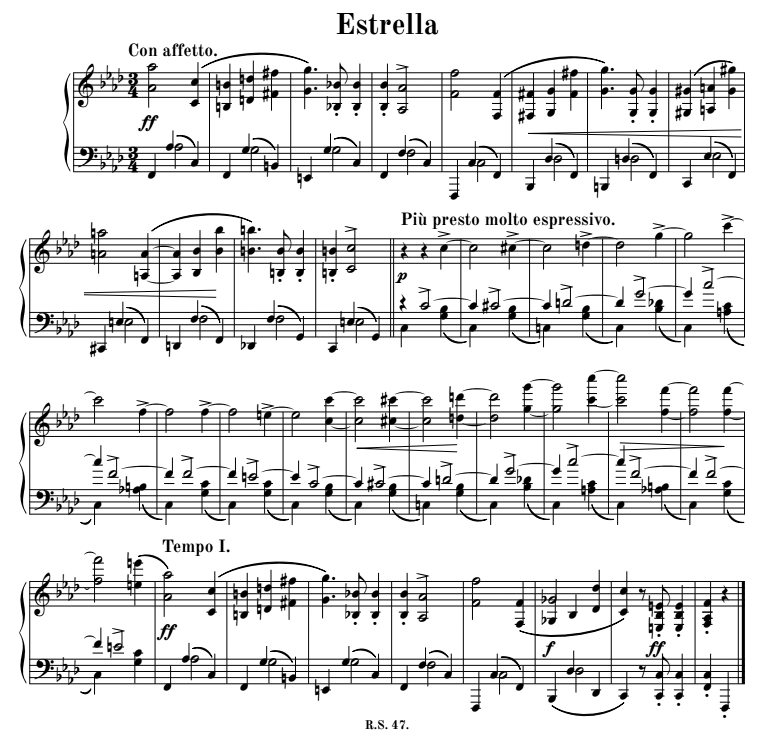
Image 2: The final page after 10 minutes (for PDF click on the image)
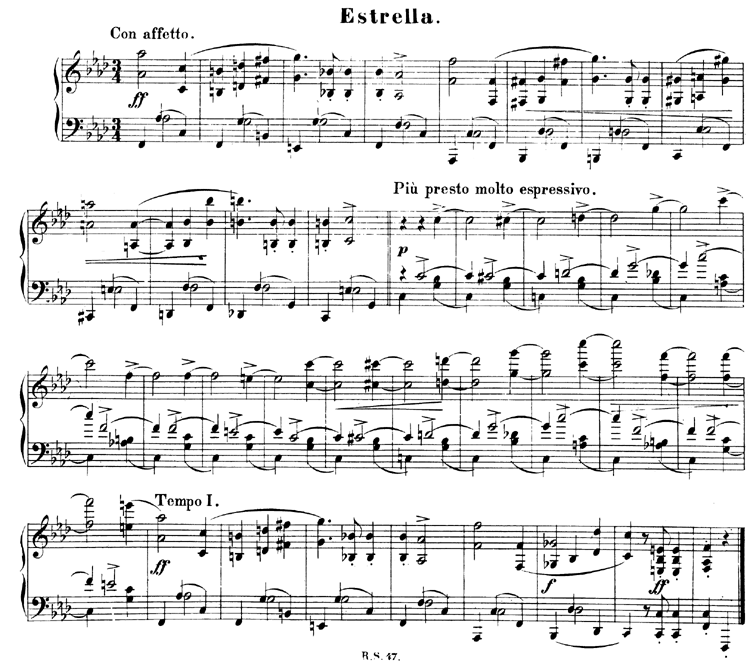
Image 3: Original page from the engraving challenge
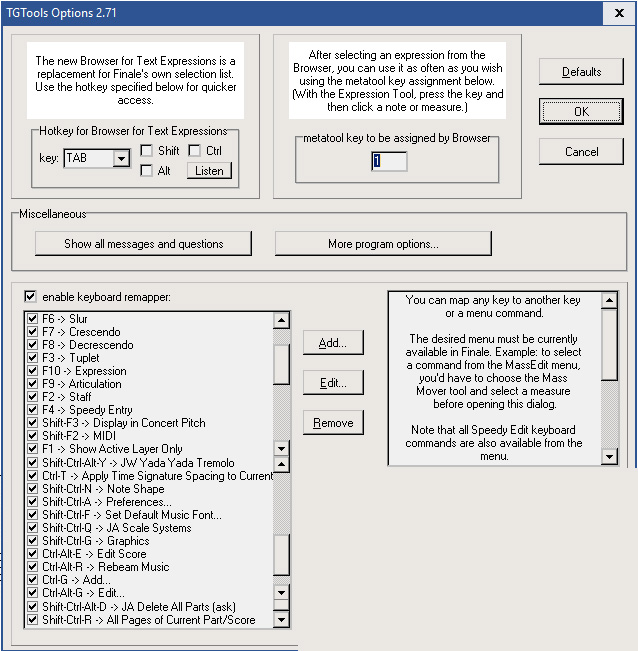
Image 4: Setup of the TG Tools "Keyboard Remapper" tool (TGTools->Options->Keyboard Remapper)
AutoHotKey scripts we used in this video: (more on
AutoHotKey in Finale)
Ctrl-Arrow Left/Right or Shift-Mouse Wheel Up/Down for jumping to the next/previous measure in Scroll View
Ctrl-Arrow Up/Down for jumping to the next octave in Speedy Entry
Ctrl-Enter for directly clicking on "Ok", "Select", "Assign" in all Finale dialogs